Teachers often want students to be more actively engaged in their lesson but struggle with a way to get ALL students involved. Check out Pear Deck, an interactive presentation tool that presents each student with teacher created questions keeping them engaged in the entire presentation. You can import previously made presentations into Pear Deck and then add questions throughout the slide deck to engage the students. There are five question types that can be used each serving a different purpose. During a live session presentation, questions can also be added on the fly. No matter which type of question you choose, you will provide students with access to the content of the lesson in a meaningful way while obtaining real-time insight into each student’s mastery level.
When using Pear Deck, each student answers the question on his or her own screen, and you have access to all student answers on your device. You can choose to display answers anonymously on the projector screen for discussion and exploration into student understanding. By anonymously viewing and discussing the students answers, students collaborate with one another to notice patterns, identify mistakes, and discuss each other’s ideas. 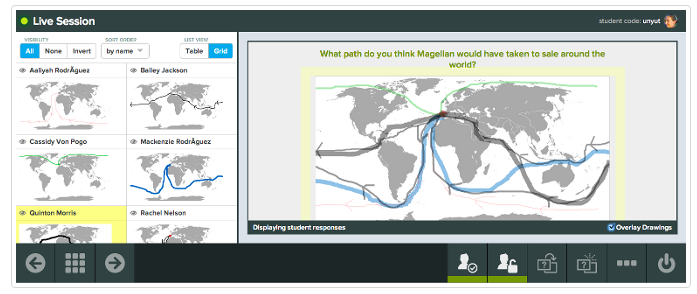
Many teachers have described how using Pear Deck has transformed their classroom because it allowed teachers to turn direct instruction into an active, engaging lessons. Other teachers loved how it provided instant insight into student learning. On Twitter, Janie Smith stated, “Using @PearDeck to practice writing claims. Love immediate assessment and feedback!” and “@PearDeck makes any presentation interactive, Ss centered, and provides quick assessments-gives Ss a voice”
Pear Deck supports Chrome, Firefox and Safari and works with Chrome, Windows, Mac OS, Linux, iOS and Android. It requires that all users, teachers and students, have a google account and integrates seamlessly with google accounts and Google Classroom.
No comments:
Post a Comment